
2. Now Click on 'im' and enter 'help' in the text box to view the list of keywords
3. Type the required keyword. then you see all the top news from the section requested. For example if you want entertainment news, type 'help' and then 'ent'. All the top stories will then be displayed.
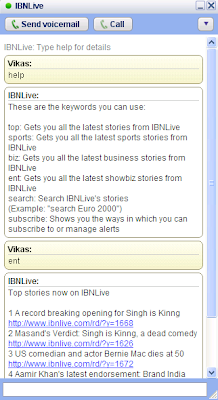 4. You can also subscribe to IBNLive alerts by sending 'subscribe' and then sending the required keyword i.e. if you want to subscribe to entertainment alerts first type 'subscribe' and then 's ent'
4. You can also subscribe to IBNLive alerts by sending 'subscribe' and then sending the required keyword i.e. if you want to subscribe to entertainment alerts first type 'subscribe' and then 's ent'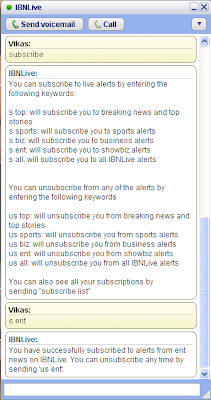
Not sure about whether it works on Google Talk Gadget. If you have already tried this do comment and let me know.
Hi
ReplyDeleteI read your post. It is very interesting and informative. pls comment on my site also.
Thanks sharvarionline for dropping by :)
ReplyDelete